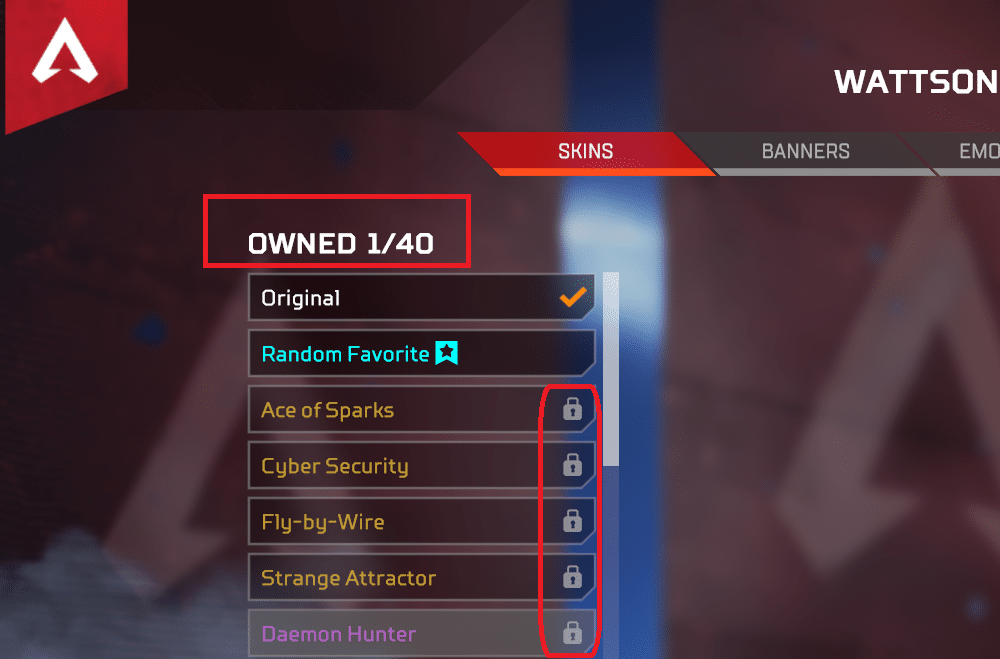
Apex Legends is loved by many for its classic but unique take on the battle royale genre. Ever since its surprise release back in 2019, the game has gone on to win many awards and gain a gigantic player base. But, that doesn’t mean that Apex is without its fair share of issues. There are quite a few problems that one might face with the game, and one of the particularly annoying ones is where players lose their cosmetics. If you’re going through this and wondering “why are all my skins gone in Apex Legends?”, we’ll be giving the answers you need.
All My Skins Are Gone In Apex Legends Fix
1. Buggy Patch
The most common reason for this problem which led to lots of players encountering it is a bugged patch of the game. There are many cases where developers might make mistakes when trying to update their games. This leads to more problems than it does to solutions for existing issues. Sometimes, updates to Apex have led to issues like this, particularly in the newest seasons.
Check online to see if other players are currently complaining about their skins and other cosmetics too. If they are, that likely means there’s something wrong with the game from the client’s side, and not on yours. If that’s the case, there’s nothing you can do to fix this other than waiting for a while. Eventually, another patch should be released for Apex that’ll resolve the issue.
2. EA Account Unlinked
Another highly common reason for people losing their skins in Apex is unlinking their EA account. Lots of people might do this to create a new account or for other reasons. Either way, it’s something that comes with a lot of disadvantages, and this is one of them.
Unlinking your EA account from Apex means that you’ll lose most of your progress. That includes all of your cosmetics and even the Legends you might’ve spent hours unlocking. There’s nothing that can be done to go around this. The only way to get your skins back if you unlinked your EA account is to link it back and restart Apex Legends. That should retrieve your skins and other cosmetics immediately.
3. Contact Support
If neither of the previous reasons applies to you, consider contacting Apex’s support team. There’s likely something wrong with your account and contacting someone on their team should make the situation easier to deal with.
They’ll be able to look into your account and find out the cause of the issue. That way, the support team will be able to recommend to users the exact solution which should work in their specific situation. Consider giving it a try if neither of the other fixes applies to you.
