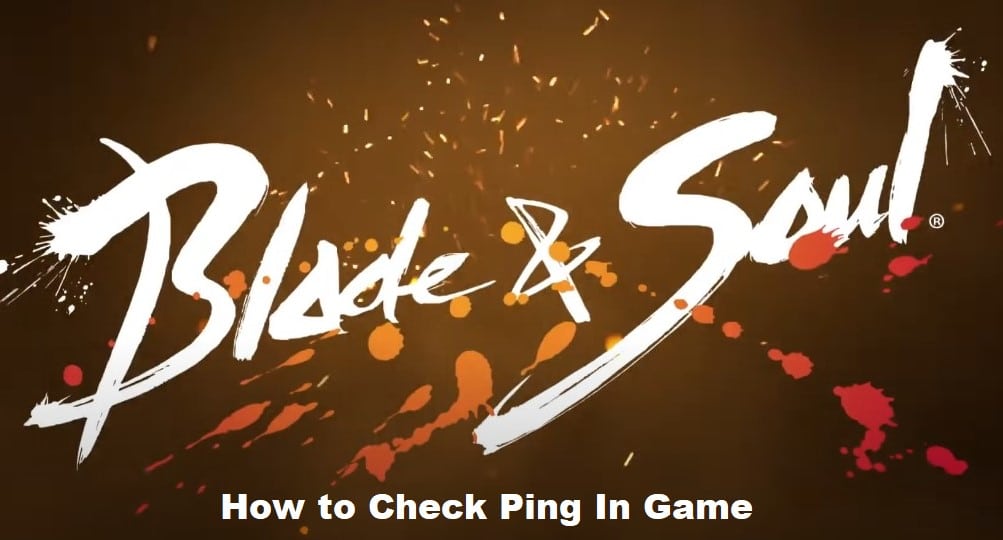
Blade & Soul is one of the most popular games available right now. It takes the classic format of Korean martial arts massively multiplayer online role-playing games (MMORPGs). It gives it a modern twist, all the while giving players an experience that is captivating and unique.
Because it is an online game, monitoring Blade and Soul Ping is something that is often required, and we have gone through a variety of factors that contribute to this problem as well as potential remedies. However, it is not the central argument of this paper.
Blade And Soul How To Check Ping In Game
How to check the ping in Blade and Soul is one of the most often asked issues by users. Since there aren’t any trustworthy ping measurement tools accessible, many players have been looking for a method to check their ping in Blade & Soul, but there aren’t many options for doing so.
Since Blade and Soul do not include a built-in ping counter, we have come up with a few solutions and identified some techniques on how to check the ping in Blade and Soul, so you should be able to use these alternatives to check the ping in Blade and Soul.
Discovering how to check your ping in Blade & Soul may be done in a number of different ways depending on your playstyle. The Windows Application Programming Interface (API) has a solution; however, it requires considerable investigation to find it.
- To implement this method for How to Check Ping in Blade and Soul, right-click anywhere on the Taskbar,
- then choose Start Task Manager from the context menu that appears. This will start the Windows Task manager.
- Within Task Manager, go to the Performance tab, and from there, choose Resource Monitor from the menu that appears near the bottom of the window.
- Launch the resource monitor window, then go to and choose the Network tab. This will allow you to see a list of the applications that are currently using your network connection.
- After checking the box to the left of the executable file, a list of connections made by the application will appear in the lower half of the window, with the latency for each connection displayed to the right. For Blade and Soul, the executable file is called Client.exe.
- There, you will need to locate the executable for your game; for that game, it is Client.exe.
- You may refer to the screenshots that have been supplied for more information.
- If you find the method described above to be too complicated or time-consuming while attempting to determine how to check Ping in Blade and Soul,
- another option available to you is to make use of tools that are provided by a third party. These tools will allow you to monitor your network activity and latency.
- You may learn how to check your ping in Blade & Soul with the use of a number of different software alternatives, some of which are commercial and others of which are open-source.
