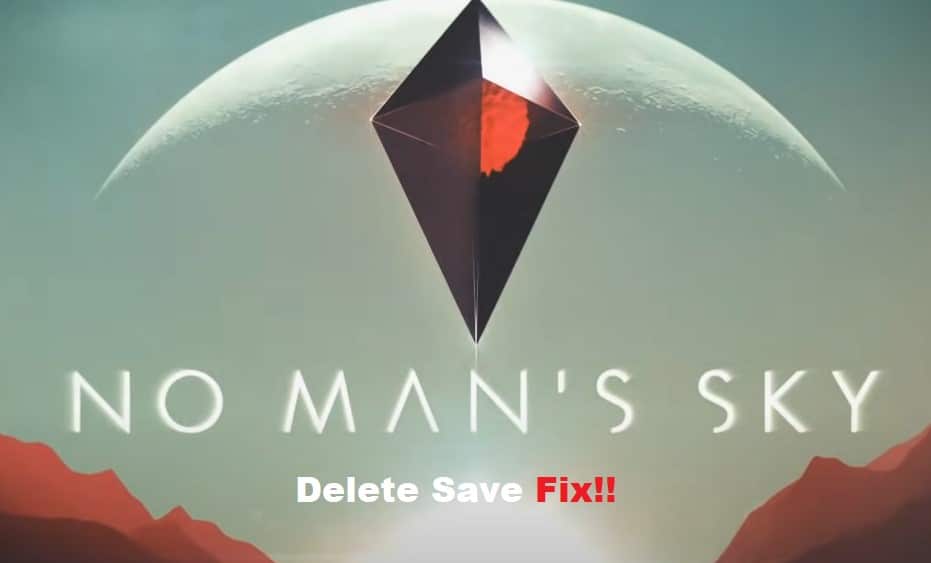
While developers have done a great job addressing issues with the game over the past couple of months, users still struggle with a ton of bugs related to the saving features. Several players have pointed out issues with No Man’s Sky delete save not working, and they are unable to override the save file to continue their progress.
If you’re in the same boat with No Man’s Sky, then there is a good chance that the issue is related to the key bind. Try going through a few solutions mentioned here, and you should be able to delete save in your game.
How to Fix No Man’s Sky Delete Save?
- Check Key Bind
Most of the time, this issue is just with the key bind, and you need to try a different key to engage the delete feature. This is especially true if your middle mouse button doesn’t work properly.
So, if your mouse button is in poor shape, just rely on a different key bind after updating the controls. You will have to hold down this new key for a few moments to delete the save.
- Hold Down Action Button
The biggest mistake that players make is that they simply tap the button and wonder why the save file won’t delete. Just tapping the button won’t do the trick, and you need to hold down on the action button until a confirmation message appears on your screen. So, keep on holding the middle mouse button on the save you want to delete and then remove that file.
- Reconnect Your Mouse
Reconnecting the mouse is another great method of addressing the situation with No Man’s Sky. There might be some issue with the PC port or your mouse, and you need to make sure that the middle mouse button is forwarding input to your game. So, reconnect the mouse and then check the response after holding down the button on the save file you wish to remove from the game.
- Try Relaunching The Game
At this point, you should just relaunch the game and try your luck one more time. You might lose some progress if the cloud saves are not updated, but there aren’t many other options left at this stage. Make sure to free up system resources by removing all the background applications. Once that is done, you can launch the Steam client one more time to access No Man’s Sky. Hopefully, this time around, you will be able to delete the older save file.
- Ask Support
You can also contact the customer support team through a support ticket if the issue is not fixed at this point. They will guide you through relevant fixes, and you won’t have to go through the further hassle.
So, if you are not willing to spend hours trying to isolate the issue with the game, just submit a support ticket and wait for a response. All you have to do is to follow the instructions provided through the ticket portal, and you should be able to get rid of older save files.
