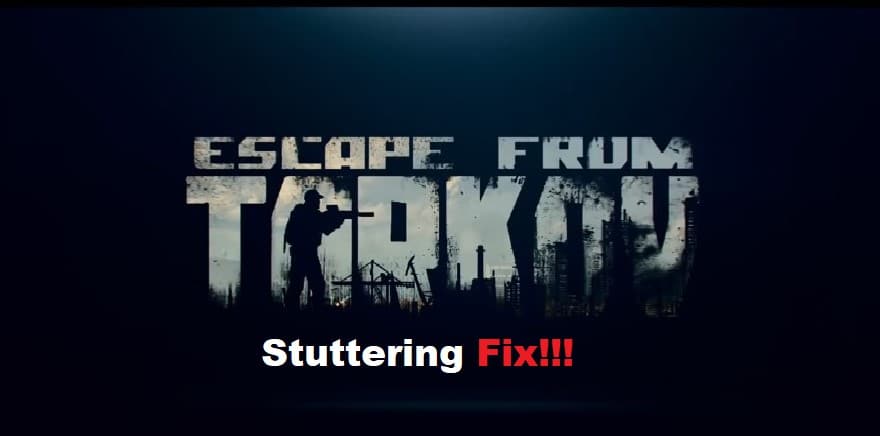
Stutters are some of the most annoying things to deal with, regardless of the game that you are playing. Especially when it comes to games like Escape from Tarkov that are known to put a load on your hardware, you will often face stutters during gameplay.
However, if you are one of those players who keep experiencing stutters, making the game unplayable, then this article is for you! Through the article, we will be giving you a list of troubleshooting steps for getting these stuttering issues fixed in Escape from Tarkov. So, here are the things that you need to know:
How to Fix Escape from Tarkov Stuttering?
- Lowering Your Settings
For fixing any stutters in the game, you should start by checking your graphics settings. There’s a good chance that you might have the game’s graphical settings set too high. In such cases, you are bound to face stutters and lag.
While you can try lowering everything to the minimum, it might make your game look ugly. For best results, you can try searching for the best performance settings for Escape from Tarkov online which should help you learn which settings to use.
- Ensuring Your Rig Meets the Requirements
Another thing that you need to make sure of is that your hardware meets the game’s requirements in order to run. However, if you have any hardware that does not support the minimum official requirements of the game, we’re afraid that you will have to opt for a hardware upgrade.
This is bound to cost you a few bucks. However, it should make sure that your game runs smoothly after.
- Updating Your Video Drivers
Having outdated drivers are another reason for a game to suddenly start lagging out. With every popular release, companies like to roll out new driver updates that help give the optimal performance on your graphics card in the new game release.
Similarly, if there are any known bugs with your drivers like stutters, they are most likely fixed with driver updates. This is why we recommend that you make sure to have the latest version of drivers installed on your computer.
- Deleting/Disabling Shader cache
Plenty of users have also suggested clearing or deleting the shader cache which seems to have a positive impact on the game’s performance. To do this, you will have to follow these steps:
- Go to your C Drive and right-click on its properties.
- Go to the General tab.
- Choose Disk Cleanup.
- Ensure that you have the DirectX shader cache option marked.
Similarly, you will also need to disable the shader cache if you are using an Nvidia graphics card. For this purpose, you will have to:
- Right-click on your desktop screen and choose Nvidia Control Panel.
- Choose to disable the Nvidia shader cache.
Furthermore, ensure that you clear out the files found inside the NV_shader folder inside the Nvidia folder right after you reboot your computer.
- Checking Background Processes
It is also possible for certain background programs or processes to cause stutters inside your game. For instance, you might have a 3rd party software installed on your computer which might be causing the stutters.
These include Nvidia Shadowplay, or any other recording/monitoring software. You can also try running Windows Task Manager to monitor all the background processes. Similarly, you should also be able to check the load they are putting on both your CPU and GPU. This way, you should have a better idea of what’s causing the stutters.
The Bottom Line:
It is pretty common to have stuttering issues on Escape from Tarkov. Apart from following the instructions that have been listed above, it is also worth mentioning that you should check if your GPU is being fully utilized by the game. Ideally, you would want the GPU load to be always above 90% and not drop down.
An easier way of doing this is to ensure that you increase the graphical settings of your game.
