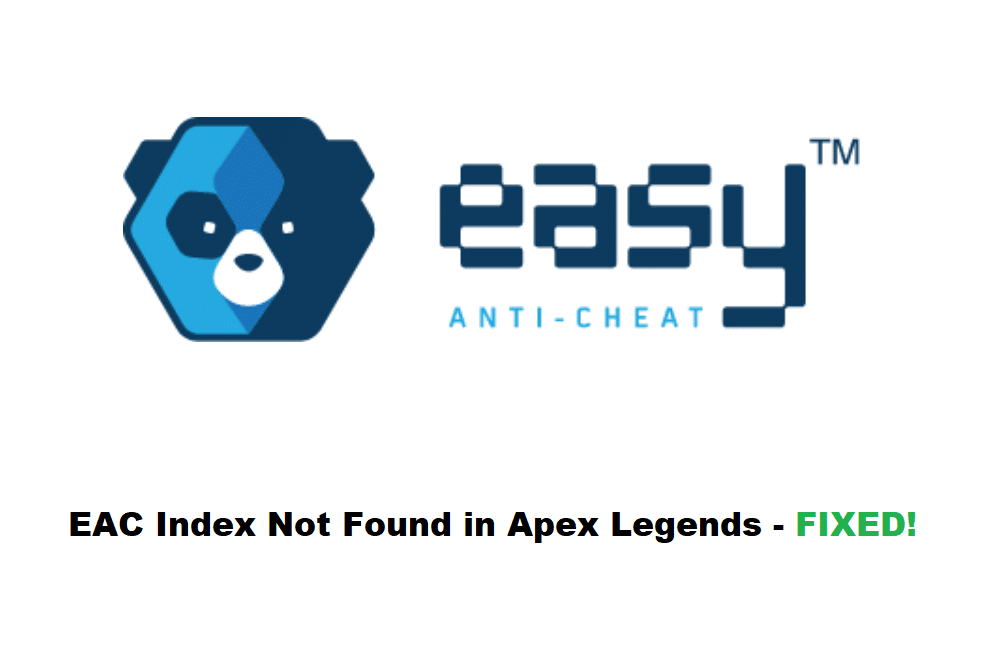
In this day and age, no game can be free of bugs or glitches. Since its momentous release in 2019, Apex Legends also has its share of our troubles. One of the biggest is the Easy Anti-Cheat Error. What this error does is it crashes your system again and again showing a different problem every time, this renders your game unplayable. If you have been facing the same time of issue then we have the solution listed down below.
Apex Legends EAC Index Not Found
1. Update Your System Drivers
One of the most common reasons that this error occurs is if you have outdated drivers on your system. The updated fix from the developers is only compatible with the latest running system drivers. The first thing you should try is to update your drivers to see if the problem is fixed. You can also use driver updating software to get them all updated automatically if you don’t have the time to go through all of them.
2. Use Origins to Repair Apex Legends.
Another reason you might be seeing the WAC Index error is that the files on your system might be corrupt or faulty. IF this is the case then you are in luck because Origins offers a key repair feature built into the launcher that fixes all of these issues on your own.
3. Run Apex and Origins as Administrator
To give Apex Legends protective system resources, you would need to give it Administrator rights. If the game doesn’t have protected rights, then it might run into an AEC Index Error. For this, you need to go to account settings for both Apex Legends and Origins and select them as default Administrator to run. This will surely help you get the error sorted out. Even if it doesn’t then we will also be looking below at more solutions.
4. Need to Add EAC and Apex to Firewall List
Your network security filters outgoing and incoming network traffic allowing/dismissing specific traffic based on the settings you have in place. To make sure the connection is not lost you would need to add AEC and Apec to the firewall exception list. You can change these settings by accessing the Windows Firewall Defender and allowing exceptions.
5. Have the Latest Patch Installed
As we mentioned earlier, the game developers are constantly submitting patches to fix this problem. If you have the AEC index error already showing on your system then downloading the latest patch could necessarily work. You would need to access Apex Legends from Origins and select ‘Update Game’ to have the latest patch installed on your system.
6. Reinstall Apex Legend and Origins
If by now you have tried everything and nothing has worked so far then we may need to try primitive but efficient ways of handling this. Our go-to solution would be to uninstall and reinstall both Apex Legends and Origins again.
These were a few ways you could try to fix the AEC index error not found in Apex Legends. Make sure to try them all out and surely one will help!
