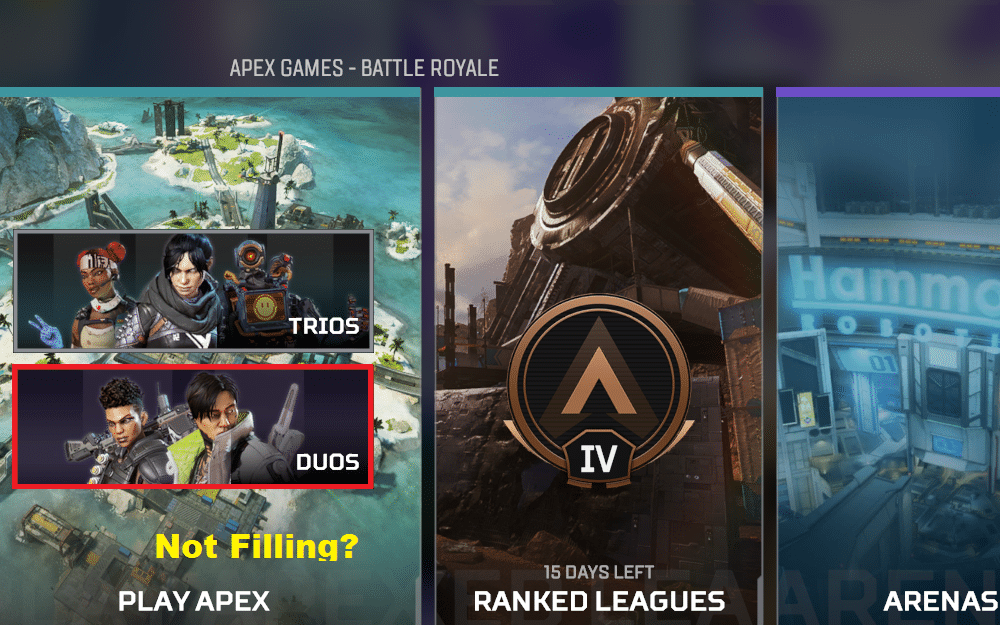
Online competitive games like Apex Legends come with their fair share of problems. Even though most of these issues are the result of connection troubles, you should be able to troubleshoot most of them on your own. With that said, a lot of users have mentioned about their Apex Legends duos squad not filling. If you seem to run into the same problem as well, then you should find this article quite helpful. Through the article, here is what you can do to get it fixed:
How To Fix Apex Legends Duos Not Filling?
1. Restart Your Game.
If you are facing a problem while playing the game, the first thing you can do is restart the game. Often, your game can bug out due to which you or your friend may not be able to join a squad. Though it is worth mentioning that you should also ask your friend to restart the game as well.
2. Restart The Router
Another solution to the problem can be to restart your internet router. You can do this by turning off the power supply to the router. Once the router is turned off, wait a few seconds and then turn the router back on. Then, connect the device to the internet again. Reconnecting the internet to the device will show the lobby of the screen where you can try to fill the duos and connect with your friend to play the game again.
3. Ensure The Not Filling Feature Is Turned Off.
It should be noted that the game g where you can decide if you want to play gives you the option of being able to play with random players or choose to play with your friend. If you are not able to connect to your friend and end up in the game solo or with a random stranger, then you should make sure about the game mode you are going for.
If you have selected to play with random people, you will not be able to connect with your friend. Therefore, it is recommended to choose the no-fill option so that the game can allow you to play with your friend.
4. Get In Touch With The Support Team
If the problem is still occurring even after you have chosen the no fill option, then it is possibly a bug in the game. In such cases, there is not much you can do about it. Therefore, it is suggested to report the problem to the game developers by contacting the support team.
Just make sure that you are as cooperative as possible when you try to get in touch with the support team. They might have several queries. Ensure that you address any questions that they might have.
