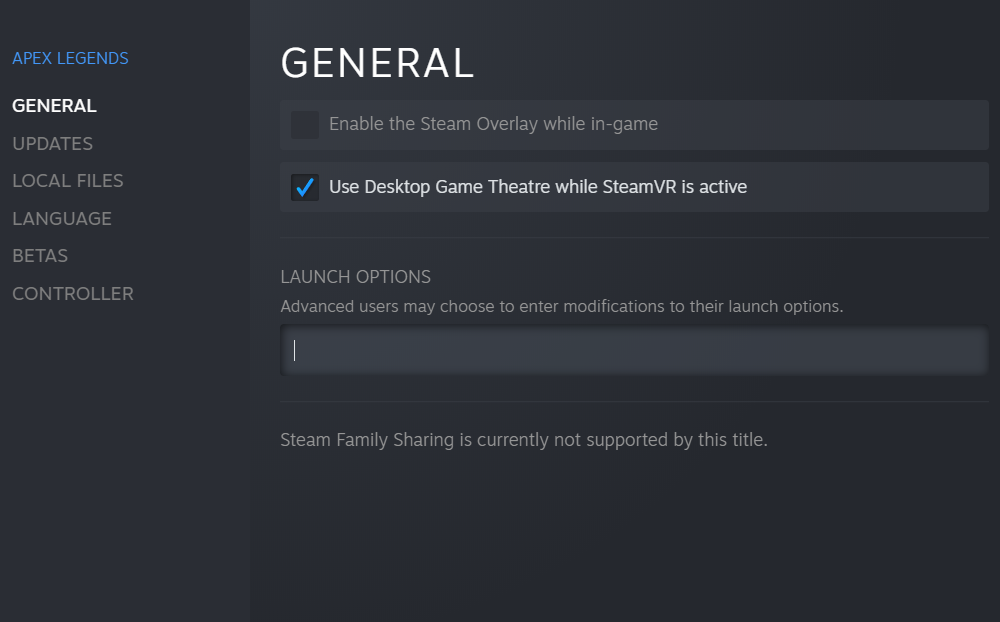
One of the biggest things that can affect your gameplay in competitive games like Apex Legends is your screen’s refresh rate and FPS. The more FPS you are getting on your computer, the quicker the screen will refresh every second, making up for much smoother gameplay. This is why players like to go up to 240 FPS when playing such games on their PC. That being said, players have reported having their Apex Legends locked at 144 FPS. Moreover, they are unable to increase their FPS even after lowering their graphic setting. If you are also facing the same issue, then here is what you can do:
Why Is My Apex Legends Locked At 144 FPS?
1. Uncapping FPS
As default, Apex Legends comes at a maximum FPS cap of 144 FPS. Even after you have disabled settings like V-Sync, the game won’t be giving you more than 144 FPS unless you manually uncap the FPS settings. To remove this cap, you will have to type in a new command line on your Steam or Origin’s launch options. To do so, follow these instructions:
- Ensure that you have the game closed on your PC.
- Open Steam or Origin.
- Locate Apex Legends on your game’s library, and right-click on it.
- Choose the option “Game Properties” or “Properties”.
- Navigate to the General tab (Steam) or Advanced Launch Options (Origin).
- Under the Launch options (Steam) or Command Line Arguments (Origin), type in “+fps_max unlimited”.
After saving the command line, close the properties and try launching the game. The cap should be removed now.
2. Adjusting Game Settings
Apart from removing the FPS cap, you will also have to make sure that you have lowered your graphics settings. To ensure that you are getting the maximum FPS possible, you will have to turn every graphic setting that you find to the lowest.
Do keep in mind that this will make your game look bad, but with the trade-off of getting excellent performance. Also, when you are changing these settings, ensure that you have “V-Sync” disabled as it can cap your game’s FPS.
3. Upgrading Your PC
If you are still unable to reach FPS higher than 144, then there’s a good chance that your PC does not feature high-end hardware for the task. If that is the case, then your only option would be to upgrade your PC’s hardware components, especially the GPU.
The Bottom Line:
Apex Legends locked at 144 FPS? If you haven’t removed the FPS cap already, then the reason why your FPS might be locked could be the game has them capped to 144. Furthermore, this FPS cap needs to be removed manually. To learn more about how you can remove it and achieve a higher FPS count in the game, be sure to read through the article!

For me it happened out of the blue. I would dictate say 175 , 190 whatever i wanted in the command line arguments in origin. My card can easily push over 200 though the monitor is a 144hz it performance monitor would display in the corner my active fps up to the limit i put. I tried even using my rivatuner which always worked and set that to the same but nothing . Stays at 144. Did respawn do something maybe for stability and not tell us? I looked at my config, settings and vid setting config and nothing had been and or nothing has changed. Its not a situation where the card is a 1060 6gb , trying to get more frames, lower the resolution, turning off tsaa etc . I still could put a cap on frame rate or put it to unlimited . So the card was showing through performance monitor 190 cap.. i put that in my +max_fps 190 (any higher apex doesn’t like it) and had no issues. A friend has the same situation as well. Any ideas?